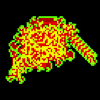Langton's Ant
- step by step
The turtles next step is determined
by the color of the square it is currently on.
If black, it inverts the color of the current square, turns left and
moves one square forward.
If green, it again inverts the color of the current square, turns
right and moves one square forward.
The result is a clump of altered squares, and then after around 10,000
steps a 'highway' which extends out forever.
To New
# set default screen, pen and turtle values
ResetAll SetScreenSize [400 400] HideTurtle
SetSC Black SetPC Green SetPS 1 PenUp
End
To NextStep
Make "Col Item 2 FindColor Pos
SetPC AngCol PenDown Forward 0 PenUp
If :Col = 0 [Left 90 Forward 6 Stop]
If :Col = 255 [Right 90 Forward 6]
End
To AngCol
Make "Num Item 1 FindColor Pos
Make "Red :Num + 0.2 * (255-:Num)
Make "Green 255 - Item 2 FindColor Pos
Output (List :Red :Green 0)
End
To Go
New SetPS 0 SetPW 4
Repeat 10700 [NextStep]
End
This uses a slightly different method to produce a mono color version of Langton's Ant.
To New
# set default screen, pen and turtle values
ResetAll SetScreenSize [400 400] HideTurtle
SetSC Black SetPC Green SetPS 1 PenUp
End
To NextStep
Left Integer 0.707*(Item 2 FindColor Pos) + 90
Forward 0 PenUp Forward 6 PenDown
End
To Go
New SetPS 0 SetPW 4 PX
Repeat 10700 [NextStep]
End
![]() Change 10700 to just 368
steps to produce a symmetrical shape.
Change 10700 to just 368
steps to produce a symmetrical shape.
- Animation
- Art
- Cellular Auto
- Coding
- Demo
- Dot Plot
- Fractal
- Grid
- Illusion
- L-System
- Multi Turtle
- One Line
- Perspective
- Plane Filling
- Polar
- Puzzle
- Recursion
- Sound
- Spiral
- Spirograph
- Trees
- Walks
![]()
More to explore...
![]()
Artificial Life
CellularAutomata
'Game Of Life'
Simulation
Procedures blue
Variables pink
Comments green
Library gray

Visit XLogo
web site