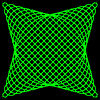Pebble
- shapes
A collection of 20 random pebble outline shapes, with different widths
and heights, filled with screencolor black.
All pebbles are formed from two end curves and two straight lines.
Type in Pebble :Width :Height for individual pebble shapes.
To New
# set default screen, pen and turtle values
ResetAll SetScreenSize [400 400] HideTurtle
SetSC Black SetPC Green SetPS 1 PenUp
End
To Pebble :Wide :High
# pebble shape drawn from centre (tp)
LocalMake "Diff Abs :Wide-:High
If :Wide > :High
[LocalMake "Rad :High/2 LocalMake "Vert 0 LocalMake "Horiz :Diff]
[LocalMake "Rad :Wide/2 LocalMake "Vert :Diff LocalMake "Horiz 0]
PenUp Back :High/2 Right 90 Back :Horiz/2 PenDown
Repeat 2 [
Forward :Horiz LeftArc 90 :Rad Forward :Vert LeftArc 90 :Rad]
PenUp Forward :Horiz/2 Left 90 Forward :High/2 # return to centre
End
To LeftArc :Angle :Radius
# arc drawn relative to turtle position, angle & radius positive
PenUp Right 90 Back :Radius Left :Angle
Arc :Radius Heading Heading+:Angle
Forward :Radius Left 90 PenDown
End
To Hue :Theta
# Output RGB hue list from angle :Theta
Make "Red Round 127.5*(1+Sin :Theta)
Make "Green Round 127.5*(1+Sin (:Theta+120))
Make "Blue Round 127.5*(1+Sin (:Theta+240))
Output (List :Red :Green :Blue)
End
To Go
New Repeat 20 [
Make "Horiz 20+Random 80
Make "Vert 20+Random 80
SetXY (Random 300)-150 (Random 300)-150
SetPC Gray
Pebble :Horiz :Vert FillZone
SetPC Black Fill
SetPC Hue Random 360
Pebble :Horiz :Vert]
End
Copy and paste the procedure below for a pebble pillow.
To Go
# pebble pillow
New Right 45
For [Size 0.5 15.5] [
Pebble 34*:Size 34*(16-:Size) ]
End
- Animation
- Art
- Cellular Auto
- Coding
- Demo
- Dot Plot
- Fractal
- Grid
- Illusion
- L-System
- Multi Turtle
- One Line
- Perspective
- Plane Filling
- Polar
- Puzzle
- Recursion
- Sound
- Spiral
- Spirograph
- Trees
- Walks
![]()