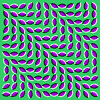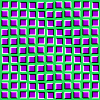Wave
- optical illusion
The image appears to ripple or wave. A pick of three random contrasting colors is used for the screen and clam shapes.
To New
# set default screen, pen and turtle values
ResetAll SetScreenSize [400 400] HideTurtle
SetSC Black SetPC Green SetPS 1 PenUp
End
To GridSq :Order :Side
# draw tile at each column x row position
LocalMake "Offset (1+:Order)/2
For (List "Col 1 :Order) [
For (List "Row 1 :Order) [
SetXY :Side*(:Col-:Offset) :Side*(:Row-:Offset)
Tile :Col :Row :Side] ]
End
To Tile :Col :Row :Side
If (:Row=1) [SetH :Col*30]
Clam 0.8*:Side
SetPC :Hue Fill Right 30 Wait 2
End
To Clam :Size
# optical clam shape drawn from centre (tp)
SetPC White Back :Size/3 Arch 112 0.6*:Size
Forward :Size/3 Left 180
SetPC Black Back :Size/3 Arch 112 0.6*:Size
Forward :Size/3 Left 180
End
To Arch :Angle :Radius
# symmetrical arc drawn relative to turtle heading
Arc :Radius Heading-:Angle/2
Heading+:Angle/2
End
To Go :Order
New SetPW 3
SetSC Pick [ [102 204 51] [51 204 102] [204 204 0] ]
GlobalMake "Hue Pick [ [153 102 0] [128 0 255] [0 128 255] ]
GridSq :Order 384/:Order
End
Or with squares. Copy and paste into XLogo the following two procedures. Rename 'TileSq'' as 'Tile'.
To TileSq :Col :Row :Side
SetH 90*Int (:Col+:Row)/2
Square 0.8*:Side
SetPC :Hue Fill Wait 2
End
To Square :Side
# optical square drawn from centre (tp)
Back :Side/2 Left 90 Back :Side/2 PenDown
SetPC Black Forward :Side Right 90 Forward :Side Right 90
SetPC White Forward :Side Right 90 Forward :Side Right 90
PenUp Forward :Side/2 Right 90 Forward :Side/2
End
- Animation
- Art
- Cellular Auto
- Coding
- Demo
- Dot Plot
- Fractal
- Grid
- Illusion
- L-System
- Multi Turtle
- One Line
- Perspective
- Plane Filling
- Polar
- Puzzle
- Recursion
- Sound
- Spiral
- Spirograph
- Trees
- Walks
![]()