Peano Curve
- plane filling curve
To draw this curve, the turtle moves through a patch of ground, which is divided into 9 squares. Starting at the lower left, it first turns left, then right 3 times, left 3 times and a final right turn. The turtle emerges upper right having moved diagonally through each of the 9 squares. By recursion, each square can be further divided into 9 smaller squares. The turtle ends up passing through every point on the patch of ground. |
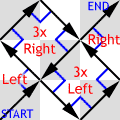 |
To New
# set default screen, pen and turtle values
ResetAll SetScreenSize [400 400] HideTurtle
SetSC Black SetPC Green SetPS 1 PenUp
End
To Init :Level
GlobalMake "Size (SqRt 2)*(64/(Power 3 :Level))
PenUp SetPos [-192 -192] SetH 45 Forward :Size
PenDown # comment out for curved corners
End
To Peano :Level
If :Level < 0 [Stop]
Peano :Level-1
Left90 :Size Peano :Level-1
Repeat 3 [Rite90 :Size Peano :Level-1]
Repeat 3 [Left90 :Size Peano :Level-1]
Rite90 :Size Peano :Level-1
End
To Left90 :Radius
Forward :Radius Left 90
Forward :Radius
End
To Rite90 :Radius
Forward :Radius Right 90
Forward :Radius
End
To rArc :Angle :Radius
# clockwise arc drawn relative to turtle heading
Arc :Radius Heading :Angle+Heading Right :Angle
End
To Go :Level
New Init :Level Peano :Level
End
To GoX
New For [Level 0 3] [
SetPC :Level+1 SetPW 7-(2*:Level)
Init :Level Peano :Level Wait 30]
End
Enter go 0 for the basic path as in the diagram above.
Enter go 1, go 2 or go 3 for increasingly complex
paths.
Around go 4 or go 5 the turtle fills the screen completely.
Add any pair of procedures for different styles of left and right 90
degree turns, which produce quite different looking curves.
Comment out
the PenDown in the Init procedure for corners using rArcs.
To Left90 :Radius
# curved left 90 corner
Right 90 Back :Radius Left 90
rArc 90 :Radius
Left 90 Forward :Radius Left 90
End
To Rite90 :Radius
# curved right 90 corner
Left 90 Back :Radius
rArc 90 :Radius
Forward :Radius Right 90
End
To Left90 :Radius
# octagon corner
Forward 0.414*:Radius Left 45
Forward 0.828*:Radius Left 45
Forward 0.414*:Radius
End
To Rite90 :Radius
# octagon corner
Forward 0.414*:Radius Right 45
Forward 0.828*:Radius Right 45
Forward 0.414*:Radius
End
To Left90 :Radius
# left 45 turn
Left 45 Forward 1.414*:Radius Left 45
End
To Rite90 :Radius
# right 45 turn
Right 45 Forward 1.414*:Radius Right 45
End
To Left90 :Radius
# anti-curve left 90 corner
Forward :Radius Left 180
rArc 90 :Radius
Forward :Radius
End
To Rite90 :Radius
# anti-curve right 90 corner
Forward :Radius Right 90
rArc 90 :Radius
Left 90 Forward :Radius
End
Paste one pair of corners into the XLogo editor.
- Animation
- Art
- Cellular Auto
- Coding
- Demo
- Dot Plot
- Fractal
- Grid
- Illusion
- L-System
- Multi Turtle
- One Line
- Perspective
- Plane Filling
- Polar
- Puzzle
- Recursion
- Sound
- Spiral
- Spirograph
- Trees
- Walks
![]()

