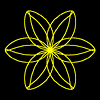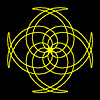Twisted Rose Curves
- polar plots
In spiral and rose curve polar plots, the Angle increased uniformly. By making the Angle dependent on Radius and Sine Angle, we can add a twist to the rose petals.
To New
# set default screen, pen and turtle values
ResetAll SetScreenSize [400 400] HideTurtle
SetSC Black SetPC Green SetPS 1 PenUp
End
To PtoR :RadDist :Theta
# convert polar to rectangular co-ordinates
LocalMake "X :RadDist *Sin :Theta
LocalMake "Y :RadDist *Cos :Theta
Output List :X :Y
End
To Spiral :Ang
# Twisted Rose Curve
Make "Radius 180*Sin(6*:Ang)
Make "Angle :Ang + (:Radius/4)
Output PtoR :Radius :Angle
End
To Go
New SetPC Yellow
For [Ang 0 360] [
SetPos Spiral :Ang PenDown]
End
Try out the following ...
To Spiral :Angle
# Twisted Rose Curve2
Make "Radius 180*Sin(4*:Angle)
Make "Angle :Angle + :Radius
Output PtoR :Radius :Angle
End
Also, see an animated sequence of 24 twisted rose curves.
Or even simply
To Spiral :Angle
# Twisted Rose Simple
Make "Radius 160*Sin :Angle
Make "Angle :Angle + :Radius
Output PtoR :Radius :Angle
End
- Animation
- Art
- Cellular Auto
- Coding
- Demo
- Dot Plot
- Fractal
- Grid
- Illusion
- L-System
- Multi Turtle
- One Line
- Perspective
- Plane Filling
- Polar
- Puzzle
- Recursion
- Sound
- Spiral
- Spirograph
- Trees
- Walks
![]()