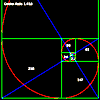Plastic Number
- 1.3247
This is a spiral of equalateral triangles, increasing in size by approx 1.3.
A logarithmic spiral can be drawn through their corners. Here, the spiral
is approximated by a 60 degree arc in each triangle.
The centre of each triangle is labelled with the length of it's side.
Also, three lists are updated in turn with triangle corner coordinates, allowing three diagonals to be automatically drawn.
To New
# set default screen, pen and turtle values
ResetAll SetScreenSize [400 400] HideTurtle
SetSC Black SetPC Green SetPS 1 PenUp
End
To Init :N
Make "Parity 0
Repeat :N [
Make Word "Diag RepCount-1 List [0 0] [0 0] ]
End
To Section :Side
# spiral of triangles
If :Side > 400 [Stop]
# stop when side too long
SetPC Green Repeat 2 [Forward :Side Right 120]
SetPC Red rArc 60 :Side Left 60 # draw arc
SetPC Green Repeat 2 [Forward :Side Right 120]
AddDiag 3
If :Side > 30 [AddInfo 3 Integer :Side]
Left 60 Wait 20
Section :Side*1.3247
# do again with larger side
End
To AddInfo :N :Side
# label size
Make "R (:Side/2)*(1/(Sin (180/:N)) ) # Distance to polygon center
Right 90-(180/:N) PenUp Forward :R
Make "myH Heading
# Make "Blue (:N * :Side) / 6 SetPC (List 0 0 :Blue) Fill SetPC White
SetH 0 SetFontJustify [1 1] SetPC White Label :Side
SetH :myH Back :R Left 90-(180/:N) PenDown
End
To AddDiag :N
# Add current turtle position to next diagonal list
Make "Name Word "Diag :Parity
Make :Name LPut Pos ButFirst Thing :Name
Make "Parity Mod :Parity+1 :N
End
To Diagonals :N
# Draw diagonals 1 to N
SetPC Blue Repeat :N [
PenUp SetPos First Thing Word "Diag RepCount-1
PenDown SetPos Last Thing Word "Diag RepCount-1 ]
End
To Display :Title
PenUp SetPC White SetH 0
SetPos [-184 180] Label :Title
End
To rArc :Angle :Radius
# clockwise arc drawn relative to turtle heading
Arc :Radius Heading :Angle+Heading Right :Angle
End
To Go
New Init 3
Display [Plastic Number 1.3247]
SetPos [78 -16] Left 90 PenDown
Section 1.2 # begin with triangle of side 1.2
Diagonals 3 Wait 20
End
Squares use the golden ratio of 1.618. Thier side lengths form a Fibonacci series. Modify the Section and Go procedures by pasting in the following code.
To Section :Side
# spiral of squares
If :Side > 400 [Stop] # stop when side too long
SetPC Green Repeat 3 [Forward :Side Right 90]
SetPC Red rArc 90 :Side Left 90 # draw arc
SetPC Green Repeat 2 [Forward :Side Right 90]
AddDiag 2
SetPC Green Repeat 1 [Forward :Side Right 90]
If :Side > 30 [AddInfo 4 Integer :Side]
Left 90 Wait 20
Section :Side*1.618 # do again with larger side
End
To Go
New Init 2
Display [Plastic Number 1.618]
SetPos [86 -20] PenDown
Section 1.2 # begin with triangle of side 1.2
Diagonals 2 Wait 20
End
Spiral of Hexagons.
To Section :Side
# spiral of hexagons
If :Side > 130 [Stop] # stop when side too long
SetPC Green Repeat 4 [Forward :Side Right 60]
Forward :Side/2 Right 40
SetPC Red rArc 100 1.32*:Side Left 100 # draw arc
SetPC Green Left 40 Forward :Side/2 Right 60
Repeat 4 [Forward :Side Right 60]
AddDiag 3
If :Side > 14 [AddInfo 6 Integer :Side]
Left 120 Wait 20
Section :Side*1.2112 # do again with larger side
End
To Go
New Init 3
Display [Plastic Hex 1.2112]
SetPos [54 -12] PenDown
Section 1.2 # begin with triangle of side 1.2
Diagonals 3 Wait 20
End
Spiral of Octagons.
To Section :Side
# spiral of octagons
If :Side > 70 [Stop] # stop when side too long
SetPC Green Repeat 6 [Forward :Side Right 45]
SetPC Red Right 22 rArc 90 1.84*:Side Left 112 # draw arc
SetPC Green Repeat 6 [Forward :Side Right 45]
AddDiag 4
If :Side > 8 [AddInfo 8 Integer :Side]
Left 135 Wait 20
Section :Side*1.111 # do again with larger side
End
To Go
New Init 4
Display [Plastic Octal 1.111]
SetPos [42 -8] Right 90 PenDown
Section 1.2 # begin with triangle of side 1.2
Diagonals 4 Wait 20
End
- Animation
- Art
- Cellular Auto
- Coding
- Demo
- Dot Plot
- Fractal
- Grid
- Illusion
- L-System
- Multi Turtle
- One Line
- Perspective
- Plane Filling
- Polar
- Puzzle
- Recursion
- Sound
- Spiral
- Spirograph
- Trees
- Walks
![]()