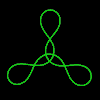Ring Wave
- standing sine wave
Here, a circle (or ring) is drawn by repeating 360 times, a small step forward, then a turn through 1 degree. On top of the circle, a sine wave is added. If repeated twice, the circle is squashed to form an elliptical shape. The size, (amplitude) of the sine wave can be increased for more interesting curves.
Offset and Radius can be tweaked to best fit the curve on screen.
Amp is the amplitude of the added sine wave.
Order is the number of times the sine wave is repeated.
To New
# set default screen, pen and turtle values
ResetAll SetScreenSize [400 400] HideTurtle
SetSC Black SetPC Green SetPS 1 PenUp
End
To Init :Radius
# global values for each curve
GlobalMake "Steps 360
GlobalMake "StepAngle 1
GlobalMake "StepSize (2*Pi*:Radius)/(360/:StepAngle)
End
To Title :Titles
# label up to 4 titles
SetPC White Repeat Count :Titles [
Home Right (RepCount*90) -135 Forward 262 SetH 0
If X>0 [SetFontJustify [2 1]] [SetFontJustify [0 1]]
Label Item RepCount :Titles]
End
To Go :Offset :Radius :Amp :Order
New Title (List "RingWave [] List :Amp :Order List :Offset :Radius)
Init :Radius SetPC Green
PenUp SetXY 0 :Offset SetH 88 PenDown
Forward :StepSize/2
For (List "Angle 0 358) [
Right :StepAngle + :Amp * Cos (:Order*:Angle)
Forward :StepSize Wait 1]
Right :StepAngle + :Amp * Cos (:Order*359)
Forward :StepSize/2
End
| For each order, there is a unique amplitude where the curves just touch but do not cross one another. |
|
- Animation
- Art
- Cellular Auto
- Coding
- Demo
- Dot Plot
- Fractal
- Grid
- Illusion
- L-System
- Multi Turtle
- One Line
- Perspective
- Plane Filling
- Polar
- Puzzle
- Recursion
- Sound
- Spiral
- Spirograph
- Trees
- Walks
![]()